Tales of Graces f Remastered can be a challenging experience on the higher difficulties. You can adjust the difficulty setting, but the rewards, EXP, and item drops are reduced. As a result, it’s a must to know how to keep Asbel and his team healthy in and out of battle. Thankfully, there are multiple ways to heal and stay healthy in Tales of Graces f Remastered. Whether it’s through Artes, gels, or cooking, the party is not short of options. This guide will show you how to heal using the many resources and mechanics available in Tales of Graces f.
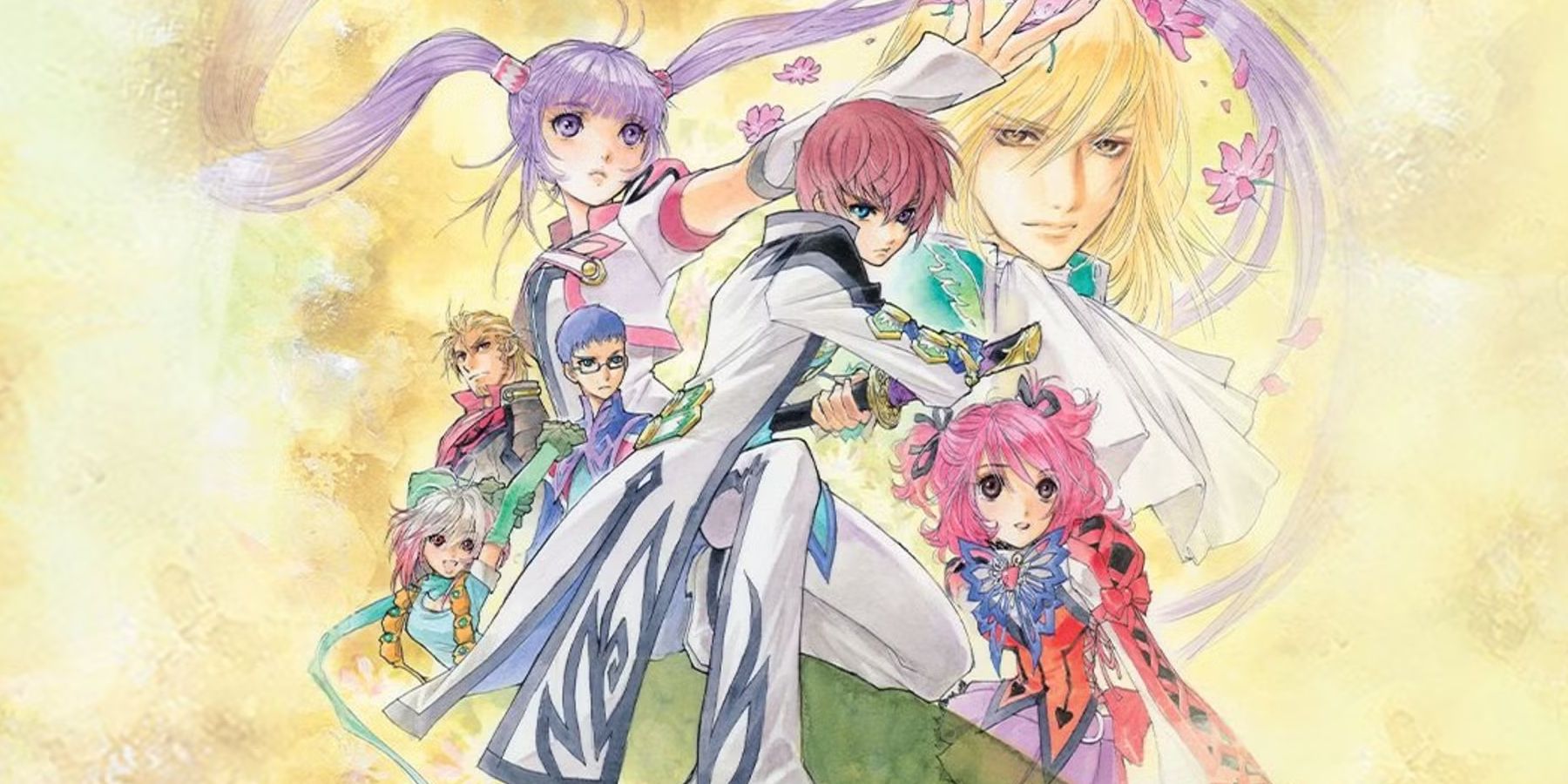
Related
Tales Of Graces F Remastered: How To Unlock The Bonus Content
Learn how to unlock the deluxe edition content, DLC, and Grade Shop bonuses in Tales of Graces f Remastered.
How To Heal In Tales Of Graces f

It’s vital to know how to heal the Tales of Graces f characters when not in combat and exploring in Tales of Graces f. You never know when you might encounter a boss and a dangerous enemy on the field.
Healing Gels
Healing Gels are common items in the Tales series and can be used to recover HP in and out of battle. The gels come in various strengths and can be purchased from item shops or found in chests around the world.
- Press the menu button in or out of battle. The game will pause when you press the menu button.
- Select Items.
- Select the item bag icon.
- Select your gel and characters to heal them.
Cast Healing Artes
In battle, healing characters like Cheria can cast healing Artes on the party, You can do this manually by using the following commands:
- Press the menu button to pause battle.
- Select the Artes icon.
- Choose a healer like Cheria. Or you can use Sophie to cast First Aid.
- Then cast a healing Arte like First Aid, Healing Circle, or Pixie Circle on your party to heal.
You can also use Artes like Remedy to cure your allies of Freeze, Petrify, Slow or Arteseal.
Change Your Strategy
It’s a good idea to use your healers to automatically protect their allies in battle.
- Open the menu and select Strategy.
- Select a healer like Cheria.
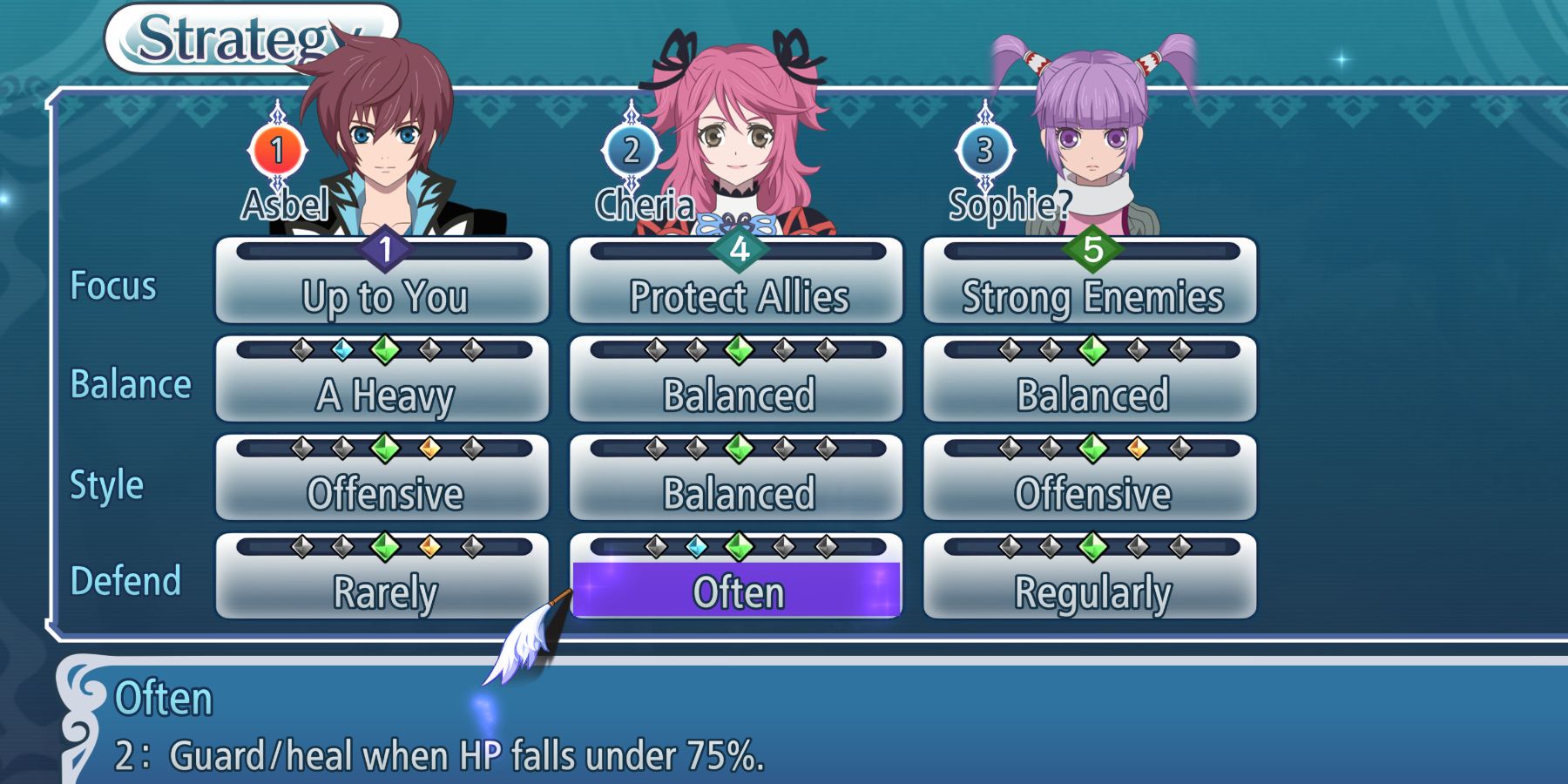
- Change the Focus so they Protect Allies.
- Change Balance to Balanced to use A-Artes and B-Artes equally.
- Change Style to Balanced to attack with relative frequency. Or change it to Defensive to focus on counterattacks.
- Change Defend to Often to Guard/Heal when HP falls under 75%.
Using The Eleth Mixer In Tales Of Graces
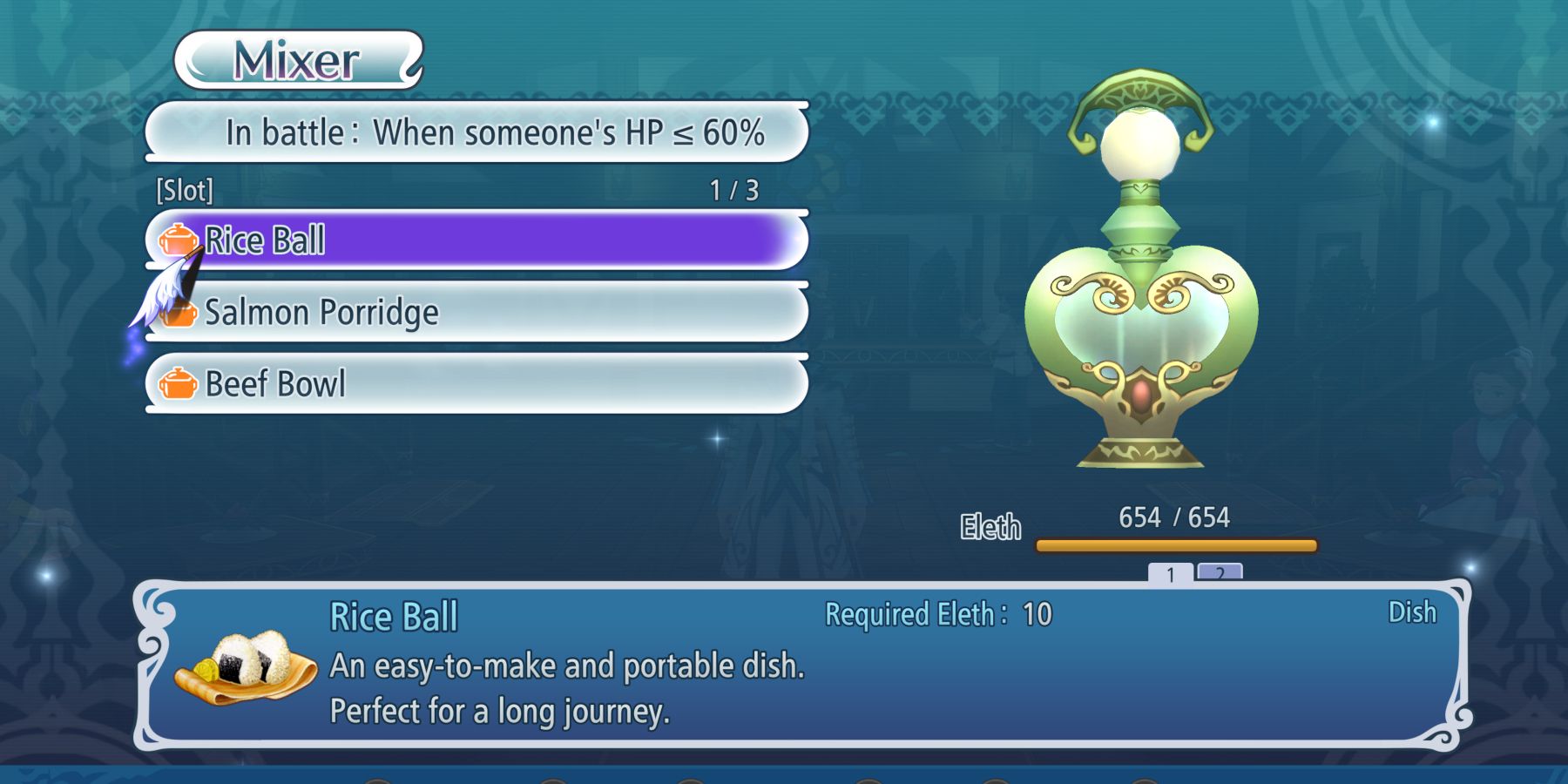
In Chapter 2, Asbel will obtain the Eleth Mixer. The Eleth Mixer allows you to automatically use food and items during battle in Tales of Grace f to heal and gain stat buffs when the party’s HP has been depleted. However, the mixer uses Eleth Energy to perform the tasks, so it can only be used for a limited amount of times during combat.
- Open the menu screen and select Mixer.
- Now place one of your gels or food items in the two or three slots.
Use the strongest healing items on the second and third slots so the Mixer maintains as much Eleth energy as possible. You can replenish your Eleth Mixer at shops.
That’s everything needed to use healing items and Artes to recover your party in Tales of Graces f Remastered.
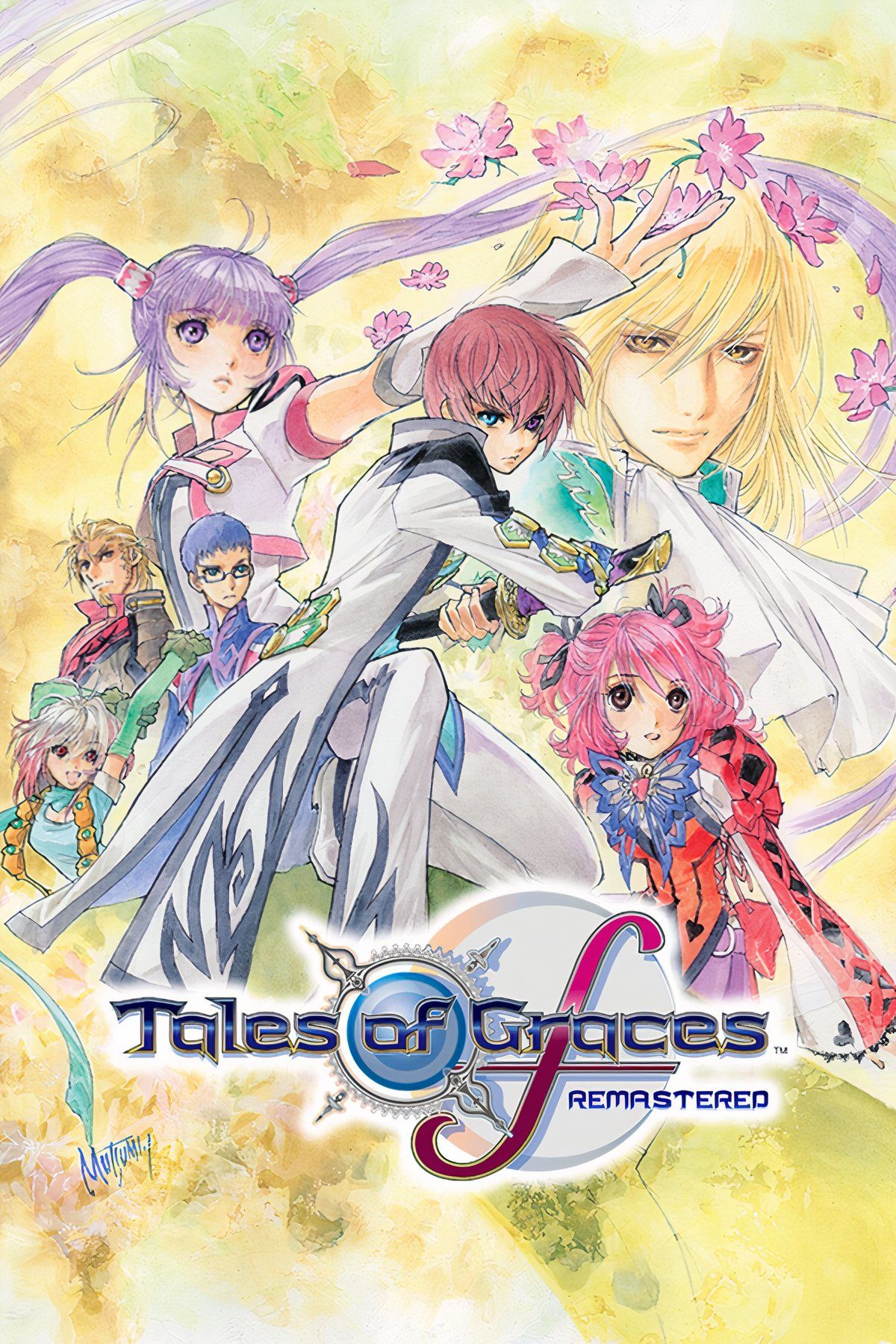
- Released
-
January 17, 2025
- Developer(s)
-
Tose





