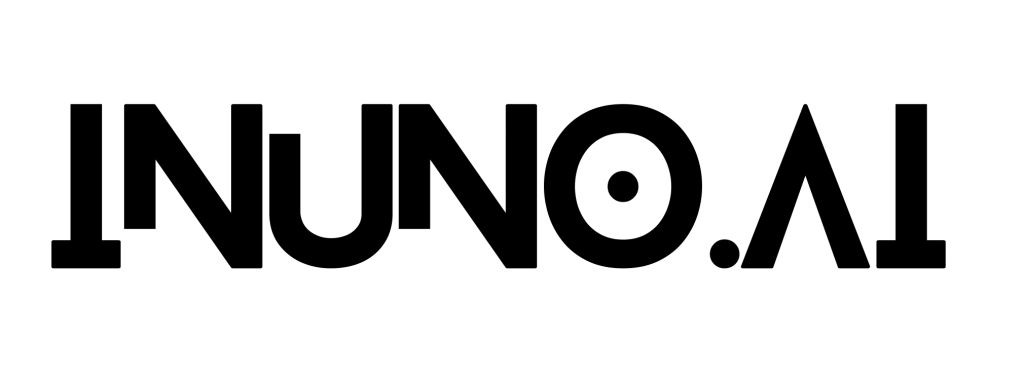Instagram is a leading social media app. More than 500 million of its 2M+ accounts are active daily users, a number that is more prevalent among the younger population. Knowing when someone is online can make a difference when you want to have a lively and engaging conversation.
For parents, it can help them monitor their teens’ social media use. Businesses can also close sales faster and offer instant customer support when they know a customer is online. This article will share ways to see whether someone is online on Instagram.


When and Why This Feature Is Useful
People may have different purposes for using this feature, including;
- Real-Time Communication – When someone is active on Instagram, you can have engaging conversations with instant feedback.
- Coordinating Plan – When planning a meetup or collaboration, knowing when someone is online allows you to talk when it is most appropriate to avoid miscommunication.
- Enhancing Customer Support – Businesses can better engage customers when they are online. Agents can listen to their complaints and work more effectively to find a solution.
- Parental Monitoring – A reliable way to check if your teen is online can give you insights into how to control their online activities to help prevent poor sleep, interaction with harmful content, and conversations with strangers.
Methods to Check If Someone Is Online on Instagram
Now that we know how important it is to check the online status of an Instagram account, how do we go about it? Below are some methods you can use to check if your child, friend, or business is online on Instagram.
Using Instagram Direct Messages


Checking your Instagram Direct Messages is one way to determine whether an account you’ve communicated with before is online at any given time. To use this method, follow the steps below.
- Open the Instagram app on your device.
- Tap on the message bubble at the top right corner.
- If an account is online at that moment, you will see an “Active now” notification. If someone is not online, Instagram will show how long ago they were active, e.g., “Active 35 minutes ago.”
This approach is limited because you can only see the online status of accounts you have interacted with before. Also, if a user has disabled activity status in their privacy settings, you will not know when they are active or not.
Checking the Instagram Green Dot


Instagram has a green dot feature that can tell you at a glance whether an account is online. To use this feature, follow the procedure below.
- Tap to open the Instagram app on your device.
- Tap on the chat bubble to the top right.
- You will see a green dot on the bottom left of the profile thumbnail of active accounts you’ve chatted with before or added recently.
Similar to using Instagram Direct Messages to check if someone is online on Instagram, the green dot feature also depends on whether the user has allowed activity status in their privacy settings. Additionally, you can’t use this method to check the online status of any account at random.
Monitoring Activity Indicators


Another way to check if someone is online on Instagram is by monitoring the different activity indicators.
The last active shows the last time when someone was active in their account. To monitor this, follow the prompts below.
- Open the Instagram app.
- Navigate to direct messages.
- Check the timestamp of an account to know when it was last active.
- For new chats, click on the account profile and tap on message to open the chat.
- You will see their “last active” or “active” timestamp.
The message seen indicator tells you if a message was viewed by the recipient and if they are online. To check this, follow the process below.
- Open the Instagram app and navigate to Direct Messages.
- Tap to open the a with an account.
- Send a message.
- Check below the message for the “seen” status.
Engagement indicators can also show if someone is online on Instagram. To monitor this, follow these steps:
- Open the Instagram app.
- Upload a reel, share a story, or make a post.
- Monitor how quickly the target account views, likes, or comments on the post or reel.
- Also, check some mutual accounts to see if the person recently commented on any of their posts.
- Lastly, check if the target account uploaded a reel, shared a story, or posted something recently.
These methods have limitations. The target account must allow activity status in privacy settings. Someone can also view a message from the notifications tab without opening it. Moreover, they are manual and time-consuming.
Using Third-Party Tools (KidsGuard Pro)


KidsGuard Pro is a comprehensive parental monitoring tool that lets you check if someone is online on Instagram from an intuitive dashboard. With this app, you can monitor your teen’s Instagram activity in real time, including their online status and interactions. It also has a feature for viewing Instagram direct messages, including private chats.
If you are worried your child may delete a post to prevent you from viewing it, KidsGuard Pro has a solution. The app is designed to help you retrieve even deleted posts and stories, ensuring you never miss a thing. In addition, you get detailed activity logs about your child’s Instagram usage over time. KidsGuard Pro does all this while working in stealth mode.


Compared to other methods of checking Instagram online status, using KidsGuard Pro is accurate and does not rely on the user’s privacy settings. You can check their activity in real time. Moreover, it is not cumbersome.
You can check if your son or daughter is online on Instagram using KidsGuard Pro as follows.
- Sign up for a KidsGuard Pro account using a valid email address.
- Download and install the KidsGuard Pro app on your computer.
- Bind your child’s phone via their iCloud or install KidsGuard Pro on the device if it’s an Android.
- Log in to your account, navigate to social apps, select Instagram, and start monitoring.
KidsGuard Pro also lets you track other activities on your child’s phone, including messages, app activity, call logs and contacts, real-time location, and file downloads.
Why You May Not See Someone’s Online Status
When you use Instagram’s built-in tools, there are times when you may not see someone’s online status. This phenomenon happens for various reasons, as highlighted below.
- Privacy Settings: If the target user has disabled activity status in their privacy settings, you will not be able to see when they are active or opened a message.
- You’re Not Connected: To monitor when a person uploads a new status or to send them a direct message, you must be following each other.
- Technical Issues: The active timestamp and online indicator may fail to update due to slow internet, app glitches, or an outdated app.
- Device-specific Restrictions: Depending on whether you are using the Instagram mobile or web app, you may be restricted from seeing someone’s online status.
When set up successfully, KidsGuard Pro helps you overcome all these limitations and know when someone is online on Instagram.
Conclusion
You can check if someone is online on Instagram using the Direct Message activity timestamp, checking their active status, and monitoring their engagements. However, for the best results without any limitations, consider KidsGuard Pro. This parental monitoring app bypasses all activity status restrictions, allowing you to know when your child is online on Instagram and what they are up to.
Please ensure to let your child know you will be tracking their online activity on Instagram and avoid breaching their privacy to maintain trust.