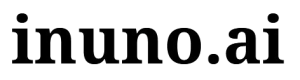InZOI’s extensive Character Creator gives players the freedom to create unique Zois with distinct features, skills, desires, and personalities. When it comes to the Zois’ clothing, InZOI goes far beyond simple color swaps. Interestingly, you can design and create your own custom clothes with InZOI‘s character creator. This guide will walk you through the process of crafting custom clothing, and importantly, how to save your creations for future use.
How To Customize Clothes & Accessories in InZOI
In Character Creator, you’ll find the “Craft Clothes” button in the bottom right corner. It’s the last little bubble at the bottom of the screen, and it lets you create a ton of cool clothes.
Here, you can make your own shirts, skirts, or shorts, and design all kinds of accessories. Plus, you can also find the 3D Printer Decorations feature in InZOI that lets you bring real-world objects into the game and turn them into clothing or accessories. This means you can create truly one-of-a-kind outfits using the game’s tools.
When using 3D Printer Decorations, you can create entirely unique accessories. You can use this feature to design items that don’t exist in the base game.
Once you click the Craft button, you can create all sorts of clothes and accessories. The table below covers all clothing types in InZOI and what aspects you can customize:
|
Clothing Type |
Customizations |
|---|---|
|
Tops |
|
|
Bottoms (Pants) |
|
|
Skirt |
|
|
Watch |
|
|
Necklace |
Choose what garment you want to customize and modify it. You can adjust the length of sleeves and hems, change the neckline, and alter the overall fit (tight, loose, etc.) and apply different colors, and patterns to the clothing. Once you’re satisfied, you can move on to the next steps—adding family members and selecting a city for your Zoi to live in.
How To Equip Custom Clothes in InZOI

Once you’re satisfied with your design, you can save it for future use. All custom clothes get saved to a “Custom Outfits” section. You can find this section in the character creator and in your Zoi’s wardrobe. It keeps all your custom outfits organized, so you don’t have to search through all the regular clothes.
To change and equip your custom clothes, you can either click directly on your Zoi and pick “Style Yourself” in the “Change Clothes” menu, or find a mirror and select “Edit Appearance.” Both ways take you to your wardrobe, where you can choose from any of the outfits you designed in the character creator.
Additionally, all of your custom accessories can be found in the “Accessories” tab within the character’s wardrobe. These accessories can be changed at any time, so you can experiment with different styles to see what works best for your Zoi.