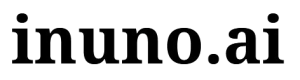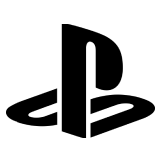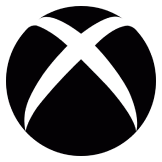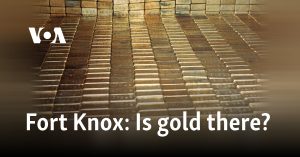Given the large number of players required to consistently fill Call of Duty: Warzone matches, the game relies on crossplay functionality, uniting gamers across different platforms in shared lobbies. However, players often only want to face off against those on equal footing.
In the case of Call of Duty, players’ concerns often revolve around the prevalence of PC cheaters, the advantages that aim-assist provides to console players, and the desire for a balanced experience in Ranked Play. These issues have led many players to seek out the option to disable crossplay in order to ensure fairer and more enjoyable matches. Here’s how to turn off crossplay in Warzone on PC, PlayStation, and Xbox.
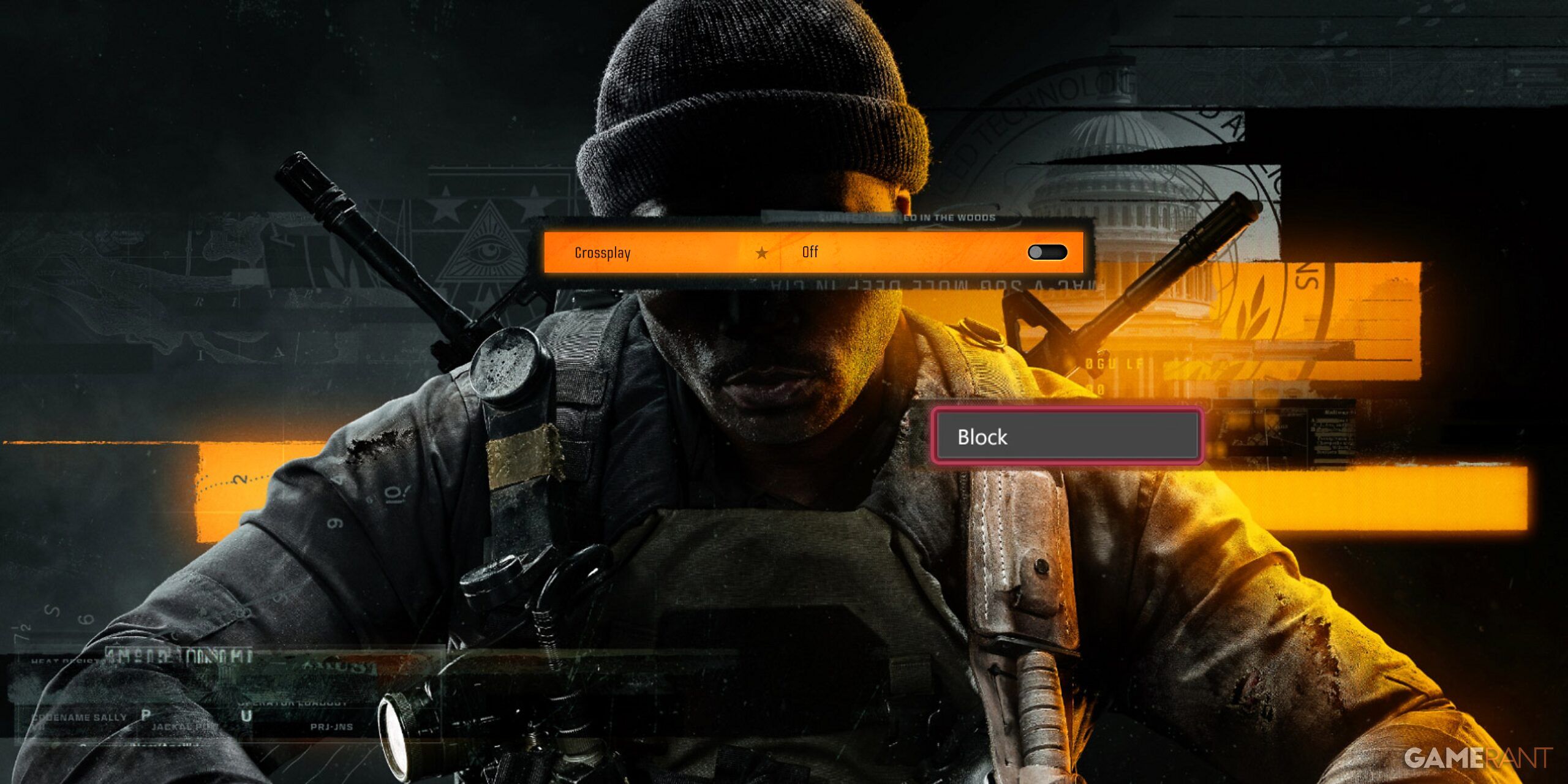
Related
Call of Duty: How to Turn Off Crossplay in Black Ops 6
Although cross-platform play has come a long way in recent years, some may still want to learn how to disable crossplay in Call of Duty: Black Ops 6.
How to Turn Off Crossplay in Call of Duty: Warzone (PlayStation)

To disable crossplay in Call of Duty: Warzone, PlayStation users will need to open the in-game settings menu, head to the Account & Network section, and switch the slider to “Off” by pressing X over the Crossplay option.
- Open the Call of Duty app and navigate to the Warzone section.
- Access the Settings menu from the game’s main interface by clicking the Options button.
- Select the Account & Network tab.
- Locate the “Crossplay” option within this menu.
- Press the X button on your controller to toggle the slider from “On” to “Off.”
How to Disable Crossplay in Call of Duty: Warzone (Xbox)
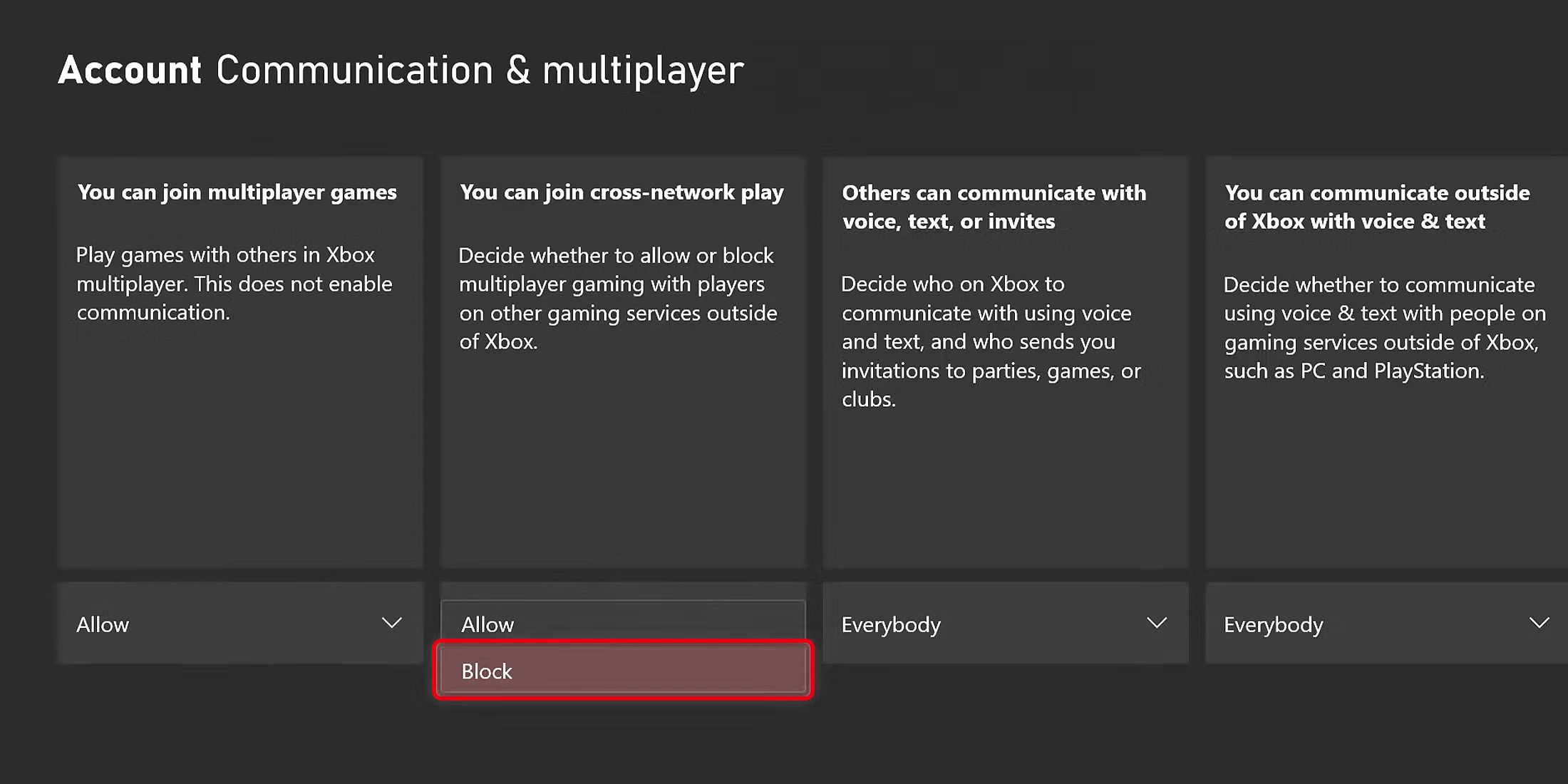
To disable crossplay in Call of Duty: Warzone on Xbox, players need to navigate through the console’s settings, as the game itself does not offer an in-game options to adjust crossplay settings. To do so, they’ll need to open the Xbox settings menu, select the Communication & Multiplayer section, and block the “You can join cross-network play” option.
- Open the Settings menu on your Xbox console.
- Navigate to the Account section and select Privacy & Online Safety.
- Select Xbox Privacy and then select View Details & Customize.
- Go to the Communication & Multiplayer settings.
- Find the “You can join cross-network play” option and toggle it to “Block.”
Keep in mind that disabling crossplay for Warzone on your Xbox will apply to all games, limiting matchmaking to players on the same platform. If you need to re-enable crossplay – to play a game that requires it or to connect with friends on other platforms –, you can easily reverse the process by following the same steps and toggling the setting back on.
Can You Turn Off Crossplay in Warzone on PC?

At the time of writing, Call of Duty: Warzone does not provide an option to disable crossplay on PC, meaning players are required to compete with both console and PC users. This can be frustrating for some, as the balance between aim assist on controllers and mouse-and-keyboard precision is a common topic of debate.

Related
How To Check Call Of Duty: Warzone Server Status
Connection issues can easily ruin your gaming experience. To avoid this, here’s how to check CoD Warzone’s server status, along with potential fixes.
While this limitation helps maintain shorter matchmaking times by broadening the player pool, it leaves some users feeling restricted. If Activision ever implements the ability to toggle crossplay on PC, this guide will be updated with the details you need to manage the setting effectively.
Can You Disable Crossplay in Warzone Ranked Play?

With the launch of Season 2, Warzone console players will have the option to disable crossplay when participating in Ranked Play mode. Previously unavailable in certain titles, this long-awaited feature allows console users to exclusively compete against others on the same platform. This change aims to reduce encounters with cheaters, ensuring a fairer, more competitive, and enjoyable gaming experience for console players.