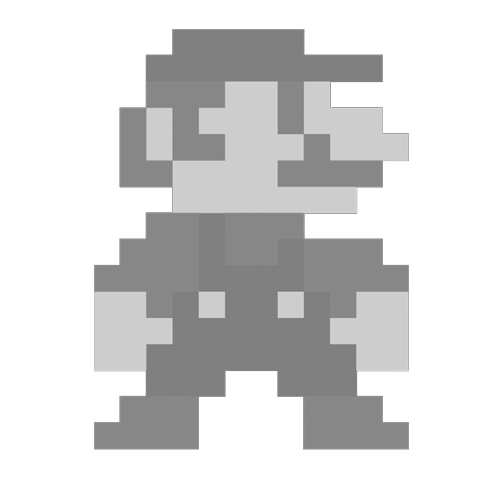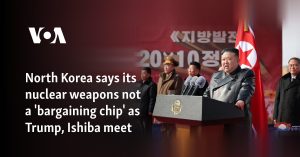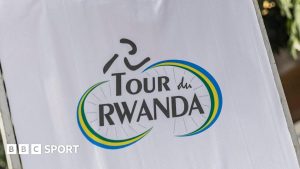Hello Kitty Island Adventure has so many different events and cute activities that players can do, that they will want to capture every minute of it. With the camera tool, they can do just that. Taking pictures within the game can be a great way to look back on memories and even show off to friends who players might play multiplayer with.
Players who wish to unlock the camera in Hello Kitty Island Adventure will need to complete a quest in order to do so. While players might not be able to time travel in the game, they can take a lot of pictures of their journey. This guide will walk through everything you to know about unlocking the camera in the game.

Related
Hello Kitty Island Adventure: All Coffee Recipes
Here’s every coffee recipe you can obtain in Hello Kitty Island Adventure.
How To Unlock and Use the Camera
In order to unlock the camera, players will have to finish a quest with Pochacco and get his friendship level to 1, which most players will find easy. To get the first friendship level unlocked, players will need to give Pochacco a gift or possibly two to get the XP for it to boost to the next level. Players will then unlock the quest called “Gudetama Snap.”
Pochacco can be found at the Resort Plaza. The best gift that players can give them is tofu, as it will give the most boost early on in the game. This is considered a one-heart item for Pochacco, and can be given to the player after giving gifts to Hello Kitty. Once players get that first level, they will be able to begin the quest to unlock the camera. Check out this guide for information on how to complete “Gudetama Snap,” which involves taking pictures of various gudetamas at different locations.
Players will then receive the camera, and they can find it within their circle tool menu. You can easily pull out the camera to use it by opening the menu and clicking on the camera. Once it is equipped, click the button with the same icon that is next to the camera to enter camera mode. From there, you will have a menu of options around your screen. You can choose whether you want your character looking forward or not, what emote it will display, and more. The same goes for whatever NPC might be in the capture as well.