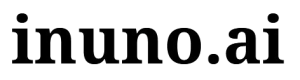When it comes to keyboards, there are a ton of great options these days. After spending some time with the MSI Forge GK600, it’s hard not to argue that it deserves a place at the table. Not just because of its well-built design and fantastic features, but because of its impressively approachable price point too.
MSI doesn’t seem to be trying to build the best gaming keyboard or the best office keyboard with the GK600. Instead, the company’s wireless mechanical keyboard seems keen to operate somewhere in the middle of the two spaces. And it does a great job of satisfying the needs of both. Let’s break it down.

Related
MSI STRIKE 600 Silent Gaming Keyboard Review
MSI’s Strike 600 gaming keyboard offers an impressive array of features and flawless performance at a very consumer-friendly price point.
Unboxing the MSI Forge GK600
When you first open the packaging of the Forge GK600, you’re immediately greeted with a keyboard that just feels fresh. The version reviewed is the Sky, and as far as aesthetics go, MSI shipped a keyboard that’s sleek and goes for an overall clean-looking design. It’s primarily white with gray-blue and navy-colored keys that make the peripheral absolutely pop when the LED lights are flaring.
Included in the box is a cheap, clear MSI-branded plastic cover for the keyboard. It’s obviously not intended for rigorous use, but it would do the job as a dust cover on your desk. It certainly won’t hold up well to continual travel, though. There’s a nearly six-foot USB-C to USB-A cable that’s used to both charge the GK600 and provide a wired connection to your PC. Also included is a keycap puller and spare mechanical switch should you need a replacement.
A Compact and Confident Keyboard
The moment you go hands-on with the Forge GK600, you can immediately tell the wireless keyboard is a well-built peripheral. At a little over two pounds, you can feel that it has heft to it. There are anti-slip adhesive pads on each of the four corners too, ensuring that even during the most intense gaming sessions, you shouldn’t have to worry about your keyboard sliding all over the place.
As the TKL name implies, the GK600 is tenkeyless, meaning that it doesn’t include the typical numerical pad featured on the right of full-sized keyboards. This allows for a more compact design that takes up a bit less space on your desk and fits in bags easier for travel. Though, as earlier implied, you’ll likely want to upgrade to a more reliable TKL keyboard case.
When it comes to keystrokes, the device feels great. The mechanical linear keys have a crisp click to them, and they’re comprised of a dye-sublimated PBT thermoplastic that promises to be supremely durable and resistant to fading and wear.
And while I haven’t been able to verify personally, MSI states that each of the keys has a 50-million stroke lifespan.

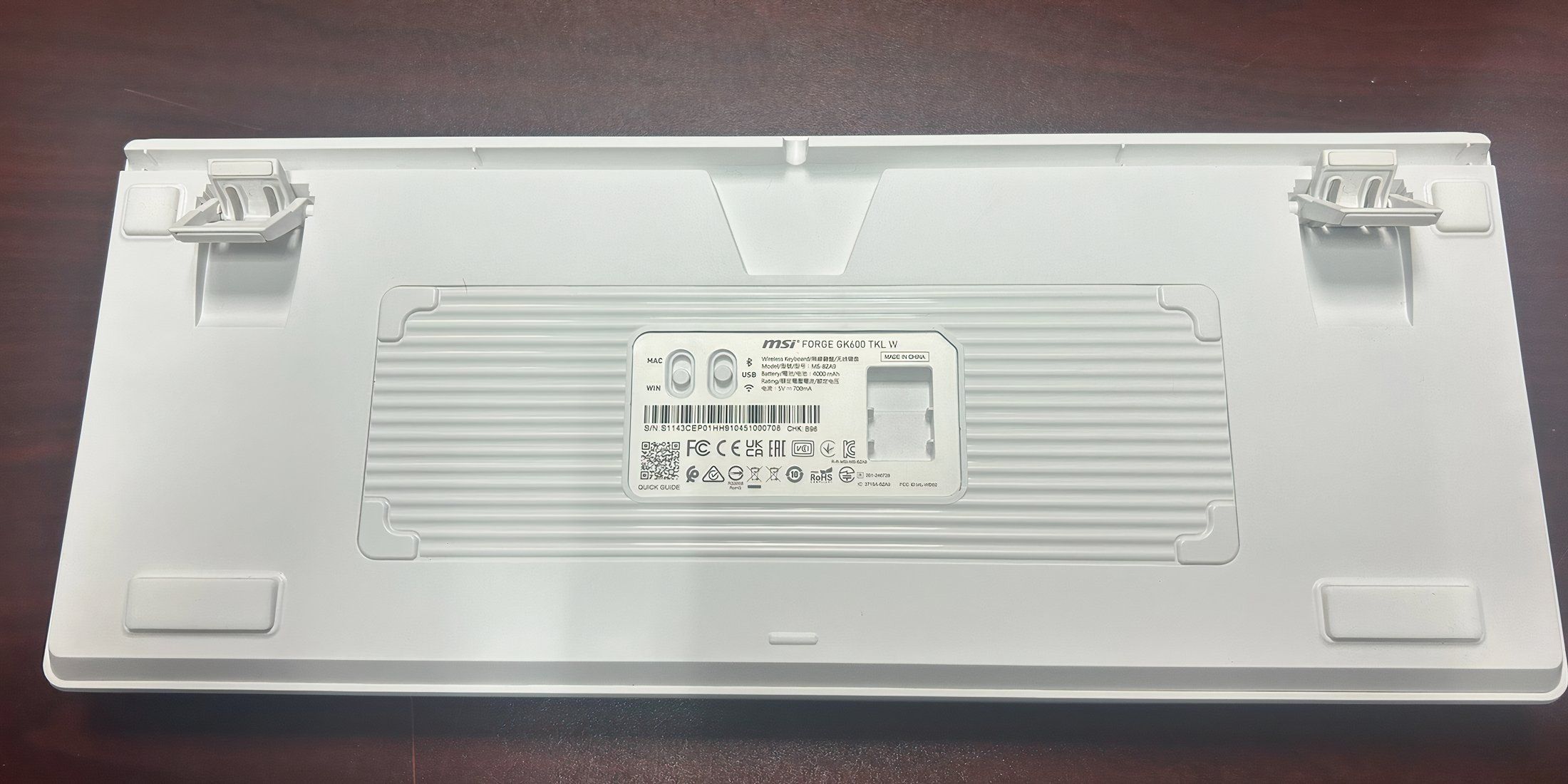
A Not So Silent Assassin
MSI promotes the Forge GK600 by saying, “Enjoy the silence”. The keyboard touts an IXPE sound-absorbing foam layer, a polyurethane foam layer, and a silicon gasket that are all designed to work together in avoiding “unwanted noise”.
Despite the company’s intent, the keystrokes are indeed pretty loud. It’s not egregious, just something worth noting. It probably won’t bother many people, but it could certainly be a distraction for streamers or other folks who are recording video while using the keyboard.
The Bells and LED Whistles
Outside the expected, there are a lot of little things that make the MSI Forge GK600 shine. First, it’s wireless, which is almost always preferred, especially for casual use. It does come with a USB-C cord that can give you a wired option for competitive gaming. But most will likely prefer going with the 2.4GHz wireless option that’s as easy to set up as inserting the USB dongle. And there’s a Bluetooth connectivity option too, if you’d prefer to go that route.
The keyboard offers a trio of angles to work or play from to ensure extended comfort. Inside is a rechargeable 4000mAh battery that charges via the included USB-C cable. It will last you about 20 days if you’re not using the built-in RGB lighting. If you are using the LEDs, they’ll need to be plugged in after about three days of usage. But that’s not really a problem as it only takes about six hours to charge fully, and you can still utilize it while it’s plugged in.

Diving into the LED functionality, the lighting looks awesome. A lot can be controlled via the Forge GK600’s built-in 1.06-inch display. The miniature screen allows you to choose between various RGB color schemes. Preinstalled backlighting profiles allow you to choose from 20 different settings. And you can control various aspects of the keyboard’s functionality here as well.
With the keyboard’s display, you can choose between several levels of brightness to fit the lighting in your room. If you’ve selected an LED profile that features continual movement, you can modify the speed of that there, too. The display keeps you informed on your battery level, connectivity type, and provides statuses on your Caps Lock and Scroll Lock settings, too.
MSI has also implemented N-Key rollover into the keyboard. With 26-key anti-ghosting, you won’t have to worry about missing keystrokes either. So, even in hectic gaming environments, you won’t have the keyboard to blame for your loss.
The Verdict is Value
When it comes down to it, the MSI Forge GK600 TKL Wireless Keyboard is just an incredibly great value. It’s a well-made keyboard that’s listed well under $100 and does far more than other models at a similar price. It’s user-friendly, has cool features, a strong battery, feels great, and has plenty more going for it. I’d recommend giving it a go if you’re in the market for something new.
Key Features of the MSI Forge GK600
- Wired, Wireless, and Bluetooth connectivity options.
- Keystrokes feel great.
- Easily swappable mechanical switches.
- Vibrant and customizable RBG lighting.
- 1.06-inch miniature control screen.
- Long-lasting battery.
Buy the MSI Forge GK600 on AmazonBuy the MSI Forge Gk600 on Newegg

More
How To Choose the Best Mechanical Keyboard for Gaming
With thousands of mechanical keyboards available out there, this guide aims to separate the wheat from the chaff and help gamers