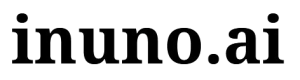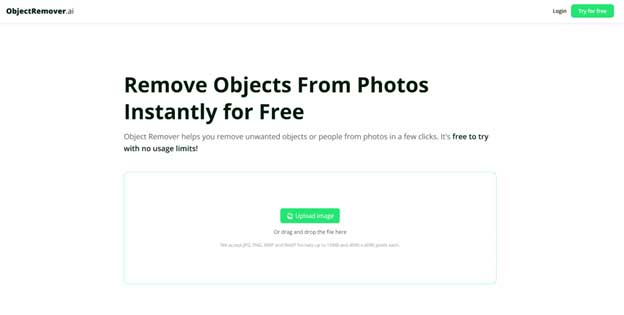For designers and creative professionals, achieving clean, focused visuals is paramount. ObjectRemover.AI emerges as a powerful solution in this space, offering a free online platform that leverages artificial intelligence to remove unwanted objects, people, and imperfections from images. This review explores how this AI photo eraser streamlines design processes while maintaining accessibility for users at all skill levels.
How ObjectRemover.AI Enhances Creative Design Processes


At its core, ObjectRemover.AI addresses a critical pain point in digital design: the need to refine raw visual material into polished assets. Traditional object removal often demands hours of meticulous work in complex software like Photoshop. This tool simplifies that process through AI-driven precision, making advanced editing accessible to graphic designers, marketers, and photographers alike.
Key Features for Design-Centric Editing
AI-Powered Precision Removal
The platform’s machine learning algorithms analyze image context to erase objects while preserving textures and lighting. This is particularly valuable for product designers needing to eliminate background distractions from prototype photos.
Batch Processing Capabilities
Design teams handling large image sets can upload multiple files simultaneously, removing consistent elements like watermarks or temporary props across an entire collection.
Cross-Format Compatibility
Support for JPG, PNG, and WebP files ensures seamless integration with standard design workflows, from web mockups to print material preparation.
Non-Destructive Editing
Unlike many free tools, ObjectRemover.AI maintains original image resolution, preventing pixelation that could derail high-stakes projects.
Streamlining Design Workflows with AI Technology
Optimizing Product Visualization
For e-commerce designers, creating clean product shots is essential. ObjectRemover.AI enables rapid removal of:
- Studio equipment reflections
- Temporary support structures
- Accidental photobombers in lifestyle shots
Revolutionizing Architectural Presentation
Urban planners and real estate designers benefit from the tool’s ability to:
- Erase construction debris from property renders
- Remove parked cars obscuring building facades
- Delete power lines from exterior shots
Elevating Social Media Content Creation
Influencers and branding specialists use ObjectRemover.AI to:
- Delete competing logos from event photos
- Remove temporary signage from campaign backdrops
- Erase accidental inclusions from curated flat lays


Technical Capabilities and Image Quality Preservation
Advanced Inpainting Algorithms
When removing objects, the AI references multiple contextual layers:
| Factor | Design Impact |
| Texture Mapping | Maintains fabric patterns in product shots |
| Light Matching | Preserves shadow consistency in interiors |
| Perspective Analysis | Accurately reconstructs architectural lines |
Format-Specific Optimization
The engine adjusts its processing based on file type:
- JPG: Compresses reconstructed areas to match original quality
- PNG: Preserves transparency layers critical for graphic assets
- WebP: Optimizes for web-speed without artifacting
Applications in Professional Design Projects
Packaging Design Iterations
Concept artists rapidly iterate mockups by:
- Removing placeholder text from 3D renders
- Erasing prototype serial numbers
- Deleting temporary regulatory labels
Exhibition Design Documentation
Museum teams use the tool to:
- Delete security equipment from installation photos
- Remove visitors from archival shots of exhibits
- Erase reflective glare from display cases
As a free online tool, ObjectRemover.AI eliminates the need for expensive subscriptions and specialized retouching contractors.
User Experience and Accessibility
Interface Design Philosophy
The platform employs a three-step workflow:
- Upload: Drag-and-drop zone accepts files from local drives or cloud storage
- Select: Brush tools adapt to object edges for precise selection
- Process: Real-time previews with manual adjustment sliders
Conclusion: Redefining Design Efficiency
ObjectRemover.AI represents a paradigm shift in visual preparation workflows. By combining algorithmic precision with browser-based accessibility, it empowers designers to reclaim hours previously spent on manual edits and experiment with compositional changes risk-free. While not replacing comprehensive suites like Adobe Creative Cloud, this free online AI photo eraser has become an indispensable first-step tool in modern design pipelines.