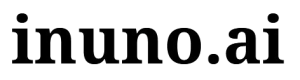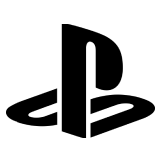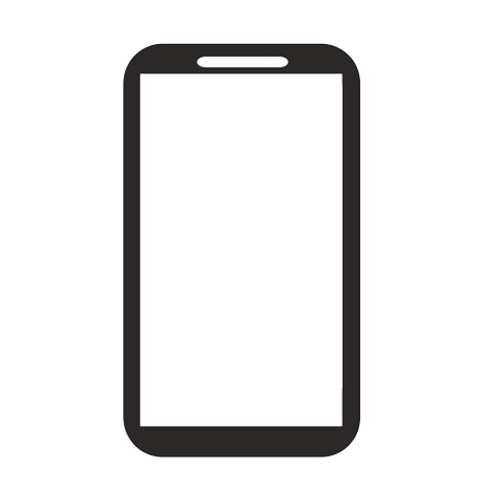Quick Links
According to its map icon, the Stray Hatty in Infinity Nikki is a servant who longs to return home. However, its owner left a long time ago, and it has expended all its energy during the lengthy wait. This Mysterious Merchant is one of the many curious creatures that exist in Miraland. Other notable ones include Kilo the Cadenceborn, the Pieceys, and the Faewish Sprites.
In Infinity Nikki, players have the freedom to post and take photos, showing off their discoveries or dress-up styles. Therefore, it’s no surprise that some missions demand Stylists to take specific pictures. For example, players may need to take a photo of the Talking Hat in Florawish, which refers to the Stray Hatty in Infinity Nikki.

Related
All Active Infinity Nikki Redeem Codes (January 2025)
Redeeming Infinity Nikki codes may grant players valuable items like Diamonds or even Revelation Crystals.
Stray Hatty Location In Infinity Nikki
Stray Hatty is located south of the Stylist’s Guild Front Gate Warp Spire in Infinity Nikki. The location is marked with a star-merchant symbol, as interacting with the Talking Hat allows players to buy Whimstar in Infinity Nikki in exchange for some Blings.
Taking a photo of Stray Hatty may be a task in some events or Daily Wishes. For example, one of the missions to get the Silver Petals in Infinity Nikki requires Stylists to take a photo of the Talking Hat in Florawish.
The Mysterious Merchant sells up to eight Whimstars, but the price keeps going up as players purchase more of the item. It starts at a mere 10k Blings in Infinity Nikki, but the final requires a whopping three million Blings. Here are all the Whimstar costs from Stray Hatty:
|
Whimstar |
Bling Price |
|---|---|
|
1 |
10k |
|
2 |
100k |
|
3 |
200k |
|
4 |
300k |
|
5 |
500k |
|
6 |
1,000k |
|
7 |
2,000k |
|
8 |
3,000k |
How To Take A Photo Of The Talking Hat In Florawish In Infinity Nikki
To take a photo of the Talking Hat in Florawish in Infinity Nikki, players must head to Stray Hatty’s location south of the Stylist’s Guild. Next, use the Photo mode feature to snap a picture of the Stray Hatty.
Keep in mind that Stray Hatty must be detected by the camera, signified by a large golden square with “Stray Hatty” written on top of it. If players’ cameras can’t detect the Talking Hat, don’t fret as it’s a common bug. To fix it, try the following:
- Relog into the game or restart the application.
- Stand far from the Stray Hatty.
- Use the Hide Nikki feature so that only Stray Hatty is in the frame.
To check if the photo is done correctly, simply open the page where the task is and see if the mission is completed or not.