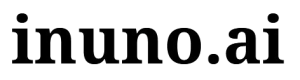:max_bytes(150000):strip_icc():format(jpeg)/TAL-uber-in-spain-INTUBERCOST0225-768292f7994349ca9342b0505918f77e.jpg)
A new setting in your Uber app may make your next international ride cost more than it needs to.
Preferred Currency Pricing is a new Uber feature that lets you pay in your preferred or home currency even while riding in the U.S., Canada, United Kingdom, or European Union. Uber will charge a flat fee of 1.5 percent to convert from a foreign currency within the app.
Uber explains, “By keeping your preferred currency as your home currency, you’ll pay the same fare for rides as the local currency. Prices of the rides will be shown in your home currency, with a fixed 1.5 percent conversion fee, so it’s easier to know how much you’re paying while abroad.”
But if your card already offers currency conversion for free—as many do—this surcharge will only cost you more. And it’s on by default.
“If you choose to pay in the local currency, your bank or payment method provider may charge a conversion fee higher or lower than 1.5 percent and additional foreign transaction fees may apply,” Uber acknowledges,
In other words, if you use a card with no foreign transaction fees, you don’t need Uber to convert it for you to pay in U.S. dollars, so this new capability will actually cost you extra; paying in the local currency is just fine because your bank or card provider converts for you for free.
However, there is one instance in which Uber’s new setting could be helpful: if your debit or credit card does have foreign transaction fees. This means you are charged a conversion fee when you pay in a foreign currency and Uber’s 1.5 percent fee may save you money if it’s lower than the fee from your bank or card provider.
Still, many travel-friendly credit and debit cards offer “zero foreign transaction fees” as a perk, so check with your bank or credit card company to determine which option is better for you. Luckily, it’s very easy to turn off this new setting.
- To turn off Preferred Currency Pricing, open your Uber app.
- Click “Account” on the bottom right.
- Navigate to “Wallet,” which is located at the top for most phones.
- Scroll down until you see “Preferred Currency,” then click in and select “No preferred currency.”
Note that this principle also applies when you’re withdrawing cash from an ATM or using tap-to-pay in foreign countries. As long as your card has no or low foreign transaction fees, you should always pay in the local currency and click “Decline Conversion” when offered.